The era of sharing game discs with friends and allowing them to borrow physical copies has become a thing of the past. In today’s digital age, everything is online. Through a process called Gamesharing, you can grant access to anyone logged into your PS5 console, allowing them to remotely play your games and media. In return, you get the privilege of accessing their collection of games on their consoles even if neither of the consoles is connected to the internet. Follow these steps to GameShare on PS5.
How to Share Game on PS5
Console Sharing and Offline Play allow you to share your games and some PlayStation Plus subscription benefits with other players, such as online multiplayer. When you enable this feature, anyone signed in to your PS5 console can access your library of games or media that you’ve purchased and downloaded to your PS5. You can only do this with one other person at a time, however, so use this feature wisely.
Step 1: Log in to your PlayStation Network account on your PS5.
Step 2: From the main menu, click on the gear icon located between the magnifying glass and your avatar to access the Settings tab.
Step 3: Choose Users & Accounts.
Step 4: Scroll down and choose the Other option.
Step 5: Select Console Sharing and Offline Play. If the text says that this option is enabled on your PS5, it means that you are not able to do Gamesharing and need to select Disabled.
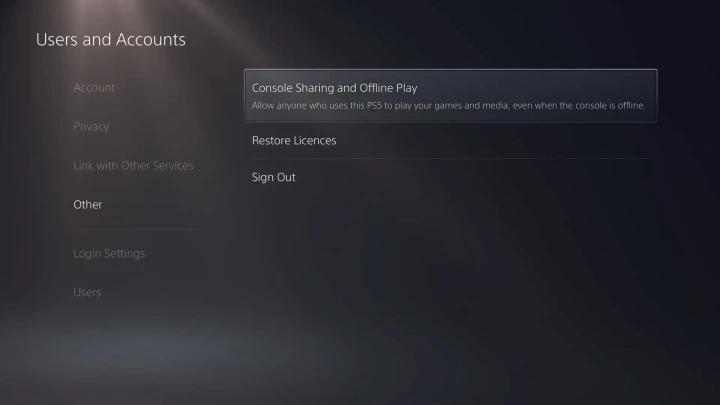
Step 6: Log out of your PSN account on your PS5.
Step 7: Log in with your PSN on the console you want to game share with.
Step 8: Go to the same menu and select Console Sharing and do not disable offline play in the menu.
Step 9: Log out of your PSN on this console.
Once you’ve engaged in game sharing with a login using your PSN account, they’ll gain the ability to play any of your compatible games on their PS5. It is important to exercise caution and caution when using this feature. To the best of our knowledge, game sharing is generally limited to a single person, so it’s important to make your choice wisely. In the event of unforeseen circumstances, you should be able to deactivate the feature and start the process anew if you want to share your game with a different person.

