Many say that organizing the desktop is tedious since they must move each one of the icons to the appropriate folder. Yes, although it seems simple, moving the icons can take a lot of time, especially if you do it manually.
Is there a tool that can help to organize everything easier? Yes, there is! And the name is iTop Easy Desktop.
As you may notice, iTop Easy Desktop is part of iTop products. It’s even considered one of the best desktop organizer tools thanks to its features and functionalities. The basic function of iTop Easy Desktop is to organize any folders, files, shortcuts, or icons by the proper category. With the tool, you can always have your desktop always organized.
Since your desktop will be more organized thanks to iTop Easy Desktop, you can easily find any file or folder you want to find inside the spaces they call boxes. Within these boxes, you can freely put any files, icons, or shortcuts for easier navigation. No need to open File Explorer to find each program manually. Now, by only opening the boxes, you may easily access the software you need. Thus, both your efficiency and productivity will be dramatically increased.
What It Can Do
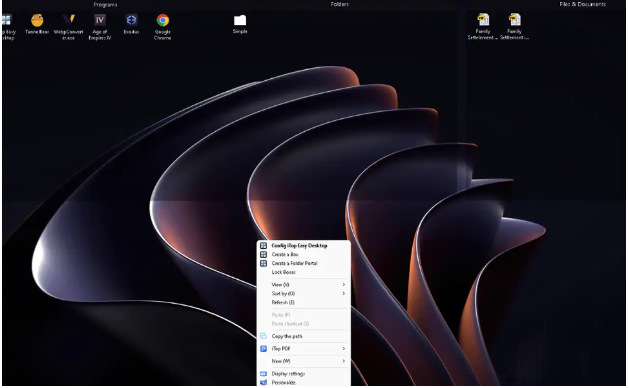
As mentioned above, iTop Easy Desktop is here to help organize desktop. It’ll make all things cleaner while serving easier access to everything by the boxes. These boxes will be black-colored by default. But you can also switch the colors to your liking. Use different colors to identify different boxes.
Organizing the desktop may only take seconds. Right after you download the installer package, you can start configuring your desktop immediately.
Other Mentionable Features
iTop Easy Desktop also has some other useful features, such as:
Files Organizer
As mentioned above, the functions of iTop Easy Desktop are mainly about organizing things, starting from the simple ones, like your files, for example. These files can be included inside the box. Thanks to this feature, now you may have better access to all the important files you usually access.
Whether it’s a DOC, Excel, or other types of format files, all can be included within. If you activate the automatic sorting through the system, iTop Easy Desktop will automatically create some boxes that will restore the icons for easier organizing.
Quick Hide
Yes, to make it easier to clean the desktop, iTop Easy Desktop also has the quick hide feature; by clicking once at any empty space, you can hide all the boxes instantly. This is like the hide all icons feature found on Windows but more advanced.
Rather than using the Windows search to look for any files or folders, you can use the hotkeys instead. Tap the configured button to make the boxes re-appear.
Before

After

Desktop Personalization
The background color of the boxes, as well as the transparency, can be further adjusted. By using the personalization feature, users may also create an automatic classification system for any kind of file.
Folder Portal
To easily access any software or programs installed on your computer, you can use the folder portal feature. The benefit of this feature is to connect the desktop with the folder or file address, so you don’t have to look for them through the search bar.
How to Install iTop Easy Desktop
If you’re interested, there are some ways you can do to install iTop Easy Desktop on your desktop. First, try to access its official website to download the installer package.
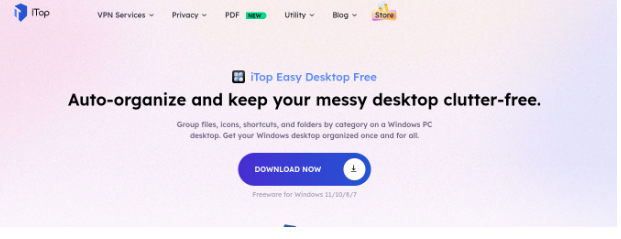
Once it has been installed, you may start configuring the boxes.
After all your things have been done, you can save the desktop display.
Conclusion
Desktop view is one of the most affecting factors on productivity. If you have a cluttered background, files, folders, or even icons can be harder to find. Thus, using the iTop Easy Desktop may solve this problem by providing an automatic sorting solution that will make your desktop look much cleaner.
| Homepage | Click Hear |

